Please note, if you are planning on using the Internal USB Cable you are expected to show a certain level of electronics knowledge. If you damage the display, yourself or your computer it's not our fault. Don't say we didn't warn you.
The Internal USB Cable allows you to connect the display to an internal USB header on the motherboard. This eliminated the need to use the A to B cable and use an external USB port on the motherboard.
USB Cables use 4 wires, +5V, D+, D- and GND. Motherboards will generally have a 4 or 5 pin header. Please consult your motherboards manual for the pinout of their USB headers.

The LCD is "keyed" meaning that there is a pin missing on the headers and one pin is filled up on the cable not allowing you to reverse the orientation of the cable.

The USB cable is a 5 pin to 4/5 pin cable allowing internal USB connectivity.
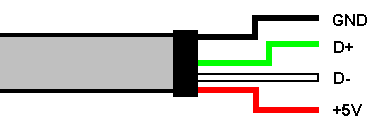
Please note, your motherboard may use different letters or symbols to describe the pinout.
Match the pinout of the cable to your motherboards pinout and then insert the pins into the black connector. DOUBLE CHECK THE PINOUT BEFORE TURNING ON YOUR COMPUTER!

Large
FAQ
Q1: My motherboard manual has different letters or symbols for the pinout, what do I do?
A1: It is recommended that you follow the pinout from your motherboard manufacturer. However you can ask others at our forums (www.lcdforums.com/forums)
Q2: My motherboard has only 4 pins, your header has 5, what should I do?
A2: If there is room for the 5 pin header, use it and allocate the pins accordingly, otherwise you may have to trim the end off.
Q3: I'm not 100% sure if I got the pinout right, should I just try and see?
A3:NO! Please visit our forums (www.lcdforums.com/fourms) and ask!
Q4:What should I do with the A to B cable if I use the internal one?
A4: Anything you want. It's a standard cable so it can be used with any USB device. Simply cut the tie off and remove.

