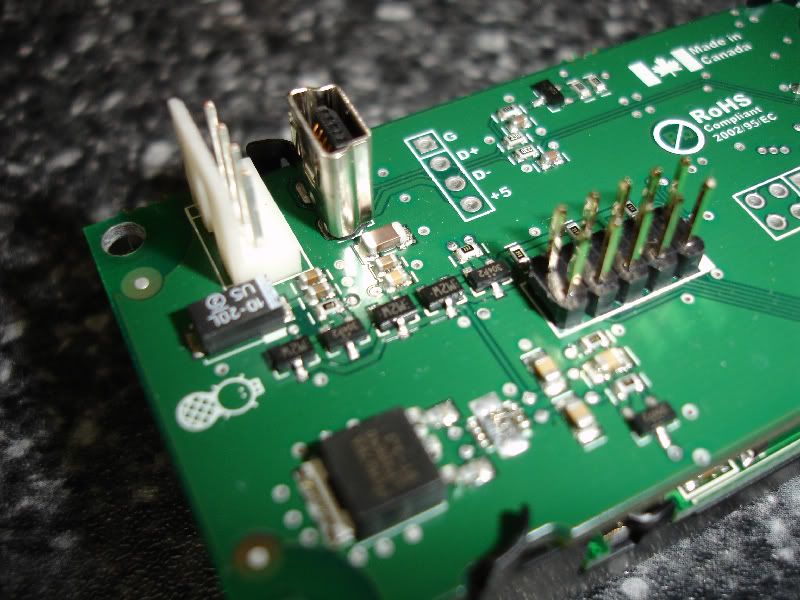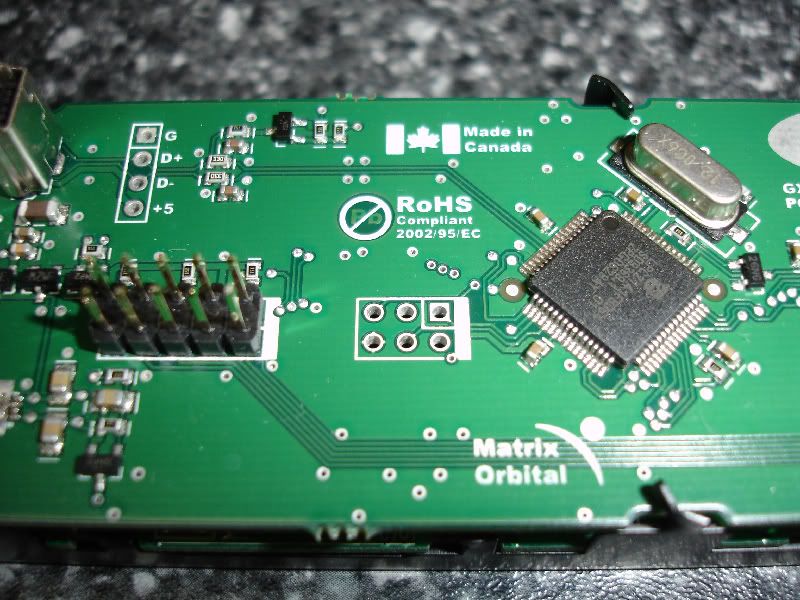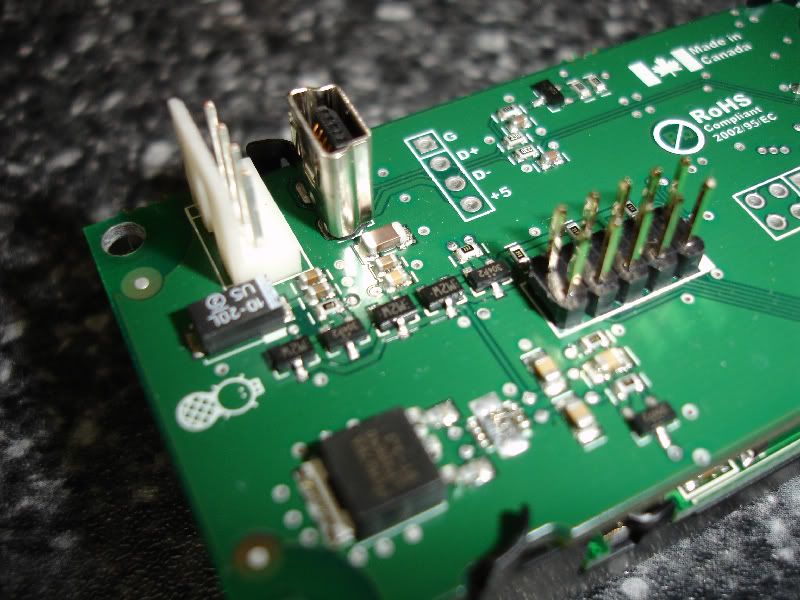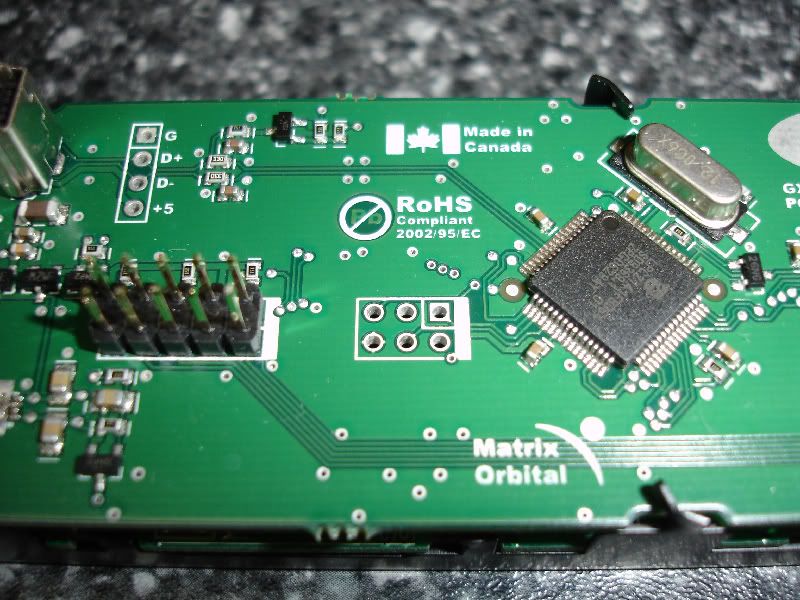Page 1 of 1
GX Typhoon Closeup pics removed from Mounting Bracket-56K+
Posted: Mon Aug 13, 2007 11:37 am
by Dgephri
Re: GX Typhoon Closeup pics removed from Mounting Bracket-56
Posted: Sun Aug 19, 2007 3:11 pm
by cipher_nemo
Awesome! Thanks for spending time to take these pics.

It will let me know what mine will look like, as I just ordered a GX with the white pixels and blue background. It looked to be a bit easier to read (and unique) compared to the standard LCDs with black (pseudo-black).
Are your photos of the tri-color background GX or white/blue GX?
Posted: Mon Aug 20, 2007 7:33 am
by Dgephri
mine is the TriColor MCE version. I can slide colors from All Blue to All Green to All Red, to any mix in between.
I don't get a true white, but a very bright white/blue.
Posted: Mon Aug 20, 2007 1:52 pm
by Aloha
Dgephri: did you manage solder the USB header? I wonder how difficult it would be to reach the back side of the PCB?
Posted: Mon Aug 20, 2007 2:02 pm
by Dgephri
nope, when I tried the Mini 5pin, it worked just perfectly, and using a leftover cable and crimping the motherboard end was a lot easier to test than soldering the 4pins onto the MO unit.
However, the solder points look empty, so putting a pin in there should be easy unless it could short anything on the inside.
I didn't separate the two PCBs, so I don't know if there is a chance of shorting out the guts.
Regular 4 wire USB to motherboard works perfectly, so I'm not complaining.
Posted: Tue Aug 21, 2007 5:16 pm
by Aloha
And I was lucky to get a little internal to external adapter cable.